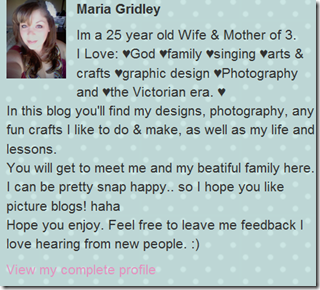Holly over at 504 Main was so generous enough to let me share her tutorial with you guys. I thought it was amazing and beautiful..This is directly from her site and I left the DIY club info on there in case anyone is interested in joining. I want to thank Holly for letting me feature this.
and of course she gets a featured button
copy the code below..to paste it to your blog (if you wish]
<textarea rows="4" cols="20"><a border="0" href="http://sewcraftable.blogspot.com" target="_blank"><img src="http://i811.photobucket.com/albums/zz35/madebyjess/limegreendreamsbutton.jpg" /></a></textarea>
I have so many projects in the works...some for me, some for my son, some for my house {you can see the kitchen photos - finally - here!}, and a lot for the DIY Club. We have so many awesome sponsors for the DIY Club...and I am a little too inspired {is that possible...yes it is unless you do not need to sleep}.
So, before I go any further...
Did you know the new DIY Club challenge starts next week?
Are you ready? Are you thinking about it? If not, why?
Do you realize how super-simple it is to enter:
One vendors sponsored product
{Gorilla Glue, Decoart, DISChangers, Rockler, P.K. Glitz, Olive Rue, Cutting Edge Stencils...
and more being added all the time!}
One photos of the product in your post
One little ole DIY Club button on your sidebar or in the post
And do you know what your could win? Hmmm, so you? Some seriously awesome prizes! You do not have to have a crafty type blog...you do not have to build a house...you just have to be able to create something big or little that uses a vendor product. So come on crafters, DIYers, home improvement gurus's - get your glue, paint, glitter, drills, iron, nails out and getting thinking and creating! Did I mention - oh yeah I did - but who cares, I will say it again...there are FABULOUS prizes!
***************
Now, I am done with my BSA {Blog Service Announcement}
and here is my fun project I have been working on...
A Gift For My {new} Kitchen!
Click HERE for a pdf version of this tutorial
I remember back in "my day" making T-shirts before high school dances - so our group could all match of course! I remember that paint being thick and stiff. Those instances, with the exception of a time or two in between, that was the last time I used fabric paint. Well, recently I received the Americana Fabric Painting Medium by Decoart and I am ready to paint everything. Fabric paint has come a long way! By mixing this medium with your favorite color acrylic paint, you get a soft, creamy and might I say dreamy fabric paint. Yeah!
I began this project with the intention of making some flour sack towels -
which I did, but ended up loving the fabric painting medium so much
and the results I got that I went on to make placements and napkins...
and I see an apron in my future!
Here's how to make your own!
Supplies
-Americana Fabric Painting Medium by Decoart
-Americana Acrylic Paint in Yellow Ochre by Decoart
-Americana Acrylic Paint in Plum by Decoart
-Paint brush, sponge brush, or stencil pouncer {I used the pouncer and brush}
-Flour Sack towels OR cloth napkins OR cloth placemats
-Freezer paper
-Craft Knife (optional)
-Stencil of choice {or free hand a design}. NOTE: I made a few stencils and then found a great stencil for free at Ready Made Magazine as part of Refurbished Beach Chair project {Have you checked out Ready Made - the best magazine!}. You can also find stencils from Cutting Edge Stencils
-You will also need a jar or plate for mixing the medium, and iron/ironing board, and access to a washing machine.
DIY IT!
-Wash and dry the towel/napkin/placemat
-Print out stencil - 2 sizes one larger and one smaller- and cut design out on freezer paper using a craft knife {or scissors}. I have never used freezer paper before, although I have seen it around since I began blogging - the best! I was able to cut up to 6 layers of freezer paper at one time, which saved a lot of time since I used multiple stencils for my project.
-Iron your fabric to get out wrinkles {if necessary}
-Trim around each stencil and place individual stencils onto project.
-Iron freezer paper down to fabric.
-Mix your paint and fabric painting medium at a 2:1 ratio
-Begin painting, by lightly brushing or pouncing over the stencil. Begin with the lightest color first {yellow ochre}.
-Let dry 24 hours and come back with the smaller stencil.
-Place and iron smaller stencil onto project, overlapping larger flower in areas.
-Mix darker paint and medium.
-Paint by lightly brushing or pouncing over the stencil with the darker color {Plum}.
-Let dry for 24-48 hours.
-Heat set for 30 seconds with iron.
-Wash on gently cycle {inside out if a garment}.
{sample of my overall placement}
Hope you enjoyed this as much as I did. I love doing stuff like this, and am going to have to get my own tutorials up soon..
Anybody else want to be featured?
email me- sewcraftable@gmail.com
♥Jess